-
Generating Procedural Islands in Godot Engine

Hello! In this article i am going to cover how you can generate procedural islands in Godot Engine. Noises are the most common way to generate maps and worlds. Minecraft is one of the games using perlin noise to generate procedural worlds.
A noice can not guarantee to generate an islan, is only generates a noise between -1 and 1.
FastNoiseLite is the noise generator in Godot Engine. You can find more information from this link.
First of all, you need to generate a noise with FastNoiseLite class:
var gradient_image: Image = gradient.get_image() var noise: FastNoiseLite = FastNoiseLite.new() noise.noise_type = FastNoiseLite.TYPE_SIMPLEX randomize() noise.seed = randi_range(0,5000) while x < map_width: while y < map_height: var noise_value = noise.get_noise_2d(x * 0.3, y * 0.3) * 2 image.set_pixel(x, y, Color(noise_value, noise_value, noise_value, 1)) y += 1 y = 0 x += 1I’ve done a trick in that code calling while noise.get_noise_2d() method, i multiply pixels positions with 0.3, that can be considered as zooming in. After “zooming into” procedurally generated map, i multiply returning value with 2 to make gap between -0.9 and 0.9 bigger.
After generating a few maps, you will see the method above can not guarantee generated world to be an island. You need a gradient like this:

You need to substract gradients value from generated noise.
noise_value -= gradient_image.get_pixel(x, y).rAs a result of this you can generate and island like those:
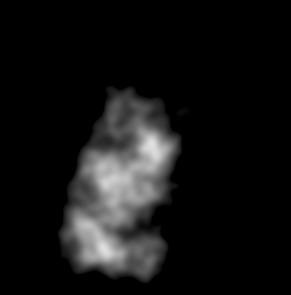
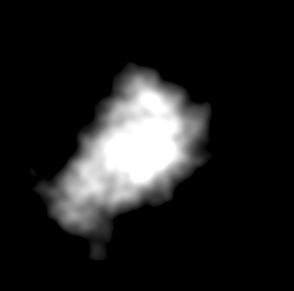
Godot makes many things simpler for Game Developers, this is definitely one of those. With a little set up and little configuration you can generate an island like those.
-
Adding New Node to FileNet Cluster

Hello! Last week a client asked me to add a new node to FileNet cluster. In this article i’ll show you how to add a new node to a FileNet cluster.
Why You Should Deploy FileNet to a Cluster?
During FileNet deployment process, you have three options:
- Standard
- Network
- Cluster
Standard Deployment: Option you use for WebSphere standard edition. FileNet license comes with WebSphere standard edition and in most of the cases we use that option due to licensing. Each additional WebSphere node installed and configured separately, that means, you need to run FileNet Configuration tool for each node and re-deploy.
Network Deployment: If you are using WebSphere Application Server Network Deployment you can use this option. WebSphere Network Deployment is centrally managed version of Standard edition. You can manage multiple JVM’s from a central console. In Network deployment mode you need to run deploy step for each JVM. In large enterprises, we deploy FileNet up to 16 JVM’s, and that takes a lot of time.
Cluster Deployment: Cluster is a term for logical grouping and load balancing of JVMs in WebSphere. FileNet Configuration Tool also supports cluster deployment modal. You can create a cluster with 6 JVMs and deploy application to all of them with one click in configuration tool.

How to Add New Node to FileNet Cluster
If your organization is growing, you might need to add new nodes to your WebSphere architecture. (or new JVMs). Adding a JVM to a WebSphere cluster is a very straightforward operation for a WebSphere administrator. When you add a JVM to a cluster, applications automatically being deployed to your new JVM.
For most of the applications that work. But not for FileNet. If you start new JVM and visit acce on browser, you will see new domain creation page.
How to Make FileNet Work?
In general, the first step should be checking WebSphere variables, your new JVM is probably missing JDBC driver path settings. Set the correct value for JDBC driver’s location, and ensure JDBC drivers are located under that directory.
The second and most important step is adding custom JVM properties to your new JVM to add a new node to FileNet Cluster. Go to Java And Process Management -> Process Definition -> Java Virtual Machine -> Custom Properties page of an existing JVM. Copy those values and add them to your new JVM and start new JVM.
Ta daaa!
Your new FileNet cluster member is ready.
-
Loading vue in WordPress

vue is a popular front-end framework used widely for different projects. You can also use vue in WordPress to simplify and standardize your frontend development taks. In this article i’ll cover how to load vue in WordPress topic.
I’ve recently released a plugin to load vue in WordPress. You can find the link in the end of the article.
Vue with WordPress
In most cases, template developers develop their own Javascript library. When you need to extends a theme’s capabilities either you need support from original developer, or you need non-minimized version of template’s javascript. And everyone offeres a unique way of dealing things.
Modern frontend frameworks can be used to standardize it. vue is very easy to learn, instead of other frontend frameworks. I believe using vue with WordPress can be a solution to most of the frontend issues.
How to Load vue in WordPress
When it comes to WordPress you can think like there are two types of pages, admin pages and regular pages. For each of those, you need to tell WordPress to load your scripts and styles separately.
As a developer, in both admin_menu and wp_enqueue_scripts hook you need to enqueue you scripts.

WordPress Logo Plugin to Load vue in WordPress
Today, i’ve released a plugin to load vue in WordPress automatically. (Automatically loads latest version.)
You can download it from https://github.com/yigitozdemir/wp-vue
Do you have experience with using vue with WordPress? Or questions? Please leave a comment below.
-
Godot Engine Time Scale

Hello,
I needed this feature in my game and i realized this changed a little since last version of Godot Engine.
On idle games, strategy game, time scaling is required. You can find answer for question how to scale time in Godot Engine below:
Engine.set_time_scale(scale: float)If you set scale to 2.0 time will pass 2 times faster, if you set to 0.5 time will slow down half.
-
Released 5 Low Poly Tree Blender Models

Hi!
I’ve released 5 Low Poly Tree Blender models on itch.io.
You can find demo video below:
You can follow this link to download page.
-
Free Asset Pack: Horror Game Effects

Hi all,
Yigit here.
Today i released a pack of horror game effects/samles.
To be honest, i am pretty excited about what i’ve done (not about the quality) because i am a newbie when it comes to music production and i was always anxious about sharing my products.
However, this is the day to share. Please leave a comment if you download and check them out.
Download: https://yigitozdemir.itch.io/5-free-horror-game-effect
Asset Pack Demo
You can watch review on Youtube.
-
Solved: Calf LV2 Plugins with no GUI

Hello all!
In my last blog i mentioned Calf plugins GUI’s have not been rendered, i could only use them with built-in gui of host applications (Ardour and Reaper in my case)
This week was a productive week for Open Source community. Godot Engine 4 RC 2 and Ardour 7.3 is released. As i always follow latest releases of those project i directly started working to migrate.
Since PayPal is not active in Turkey, i always pull from repository and compile Ardour from source code. As always i do, i pulled latest source code and uninstalled 7.2

If you compiled Ardour from source code before, you should saw the step ./waf configure. Then i realized libsuil is marked as “no” during that step. But i was sure, i installed libsuil to build Ardour. I knew LV2 plugins required libsuil to render their gui. Anyway, computer never lies, check the situation with:
apt search libsuild
I saw i only installed libsuil-0-0 but no libsuil-dev. I installed libsuil-dev package and run waf configure step one more time, waf marked libsuil as yes this time.
Proceed with build:
sudo apt install libsuil-dev ./waf
Brew your coffee, Ardour will be ready meanwhile.
Checked Calf plugins after build and validated they are running.
Long story short, if your calf plugins GUI not visible probably, a library is missing. Of course that only applies if you build calf plugins yourself.
I hope this solves your issue as well.
-
Making Music with Open Source

One of my 2023 goals was migrating my whole Game Dev and Music Production stack to Open Source.
Installed Linux Mint to my desktop as the first step. Game development tools, Godot Engine and Aseprite runs well, i didn’t face any issues about them, even i am following all betas and release candidates of Godot Engine.
I planned to use Ardour as DAW (Digital Audio Workstation) on Linux, because it is open source and runs on Linux. Binary distribution of Ardour Daw is sold for money. (I mean very small donations) But, issue was, they collect those donation via PayPal and PayPal is not working in Turkey. Yes, sad news. (I might ask my brother to pay for me but, i thought compiling Ardour was a solution for me)

waf tool is working well, that shows all missing prereqs and you can install most of them via apt search and apt install commands. I needed 2 hours to troubleshoot missing packages and compile Ardour, and it was ready. I posted a video to Youtube about my first trials with Ardour.
After this video hard times started for me.
Open Source Sound Effects
I found Calf plugins are most complete effect plugins on Linux, and they are also open source. I installed them from Linux Mint repositories but they didn’t work. I cloned repository and compiled them by myself again but their user interface was not working. I thought that was about Ardour’s host, but tested with Reaper as well, result was same.
As far as i understand that is caused by compiling with wrong versions of wrong libraries but i couldn’t find a solution yet, still looking for the solution.
I’ll share the solution here as soon as i find it.
Windows VST’s
When you start looking for instrument you will notice only a few of them is being compiled for Linux. I wanted to get rid of all Windows tools, unfortunately, that is not possible currently. For instance, Dexed as one of my favorite VST’s not distributed for Linux. I read, that is possible to compile Dexed on Windows as well but after compiling a lot of stuff i feel like that is not making music, i am just managing a Linux server and compiling it’s packages.
I installed wine and yabridge for my Windows VST’s, especially for Dexed. And i managed to run. But…
That was not the last issue i would face.
When you save a session which includes Dexed as an instrument and exit Ardour, all settings will be resetted for Dexed. And you will need to remove Dexed and add again to make it work with your MIDI Keyboard.
Current Situation
I feel myself a little bit lost about making music on Linux. I don’t know if i can manage to solve all those problems. I know, somehow i can solve those issues but they are taking a lot of time.
Currently, i am giving some more time for this problems. I see Reaper here as a good alternative and as far as i tested that solves most of the issues i have and it comes with it’s own equalizer, compressor etc.
-
12 Feb 2023 / No New Video
Hello,
Because of the earthquake hit south east of Turkey on 6th of February, I won’t release a new video this week.
I am sharing feelings of people effected.
-
#GameDev #Devlog 4
Hello,
This week my schedule was really tight and had some troubles to find time to develop my game. Still i am progressing well and implemented fail possibility distribution and different type of plants.